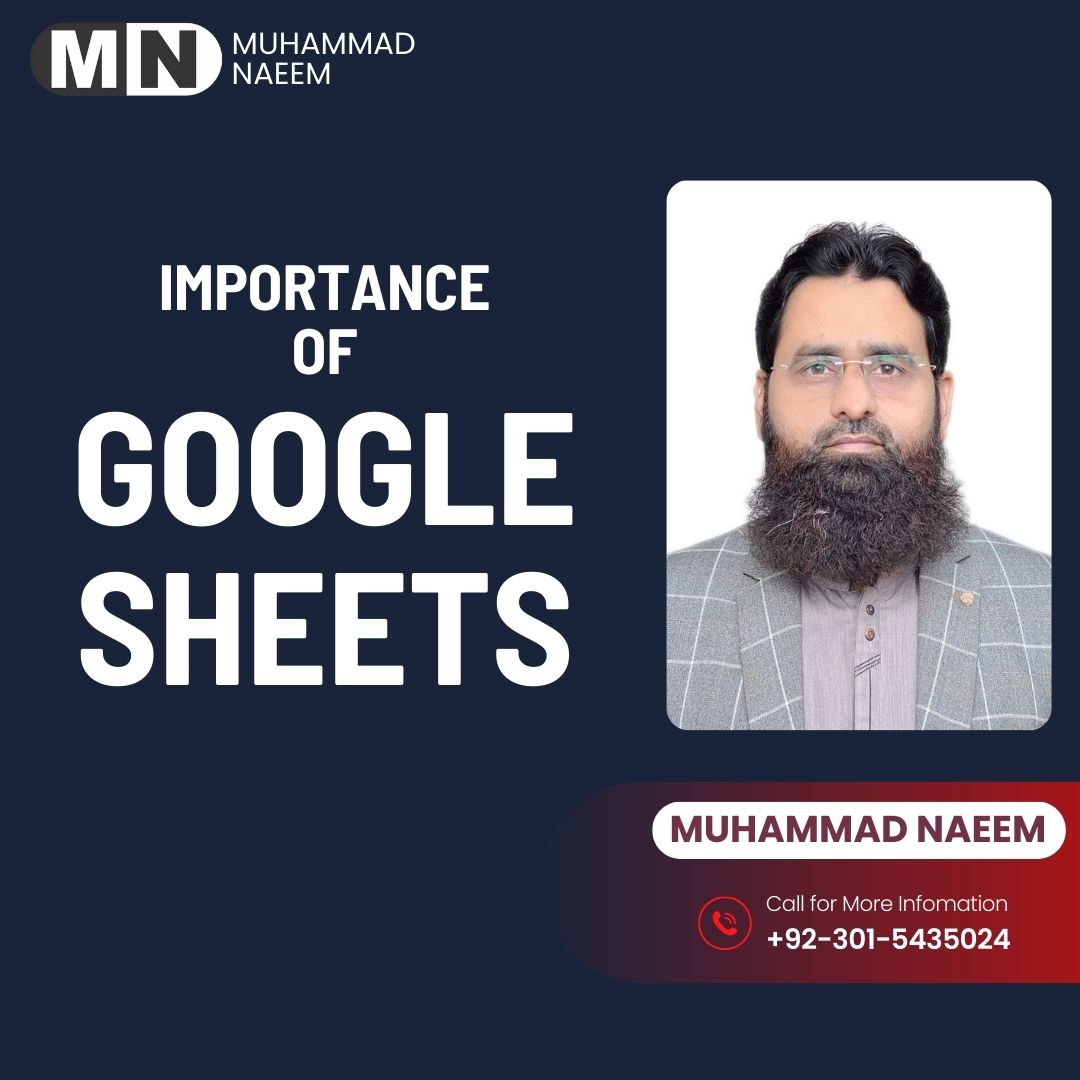The Importance of Google Sheets in Modern Business and Personal Productivity
Google Sheets, a cloud-based spreadsheet application, has become an essential tool in today’s digital age. It offers a wide range of features for data management, analysis, and collaboration, making it invaluable for businesses, educational institutions, and individuals alike. Here’s why Google Sheets is important and how it can enhance productivity.
1. Real-Time Collaboration
One of Google Sheets’ most significant advantages is its real-time collaboration feature. Multiple users can work on the same spreadsheet simultaneously, making it ideal for team projects, remote work, and shared data management. Changes are reflected instantly, reducing the need for back-and-forth email exchanges.
2. Accessibility from Anywhere
Being cloud-based, Google Sheets is accessible from any device with an internet connection. This enables remote teams, traveling professionals, and students to access and edit their data anytime, anywhere, without being tied to a specific computer.
3. Cost-Effective and Free
Google Sheets is free for personal use, making it an attractive option for individuals, small businesses, and non-profits. Even its enterprise-level version, part of Google Workspace, is competitively priced, offering premium features for businesses at a fraction of the cost of traditional spreadsheet software.
4. Automatic Saving and Backup
Data loss due to system crashes or accidental deletions is minimized with Google Sheets. Every edit is automatically saved to Google Drive, ensuring data security and reducing the risk of losing valuable information.
5. Advanced Data Analysis Tools
Google Sheets supports complex data analysis through built-in functions such as VLOOKUP, QUERY, and ARRAYFORMULA. Users can also create pivot tables, generate charts, and perform data visualization, helping transform raw data into meaningful insights.
6. Integration with Other Tools
Google Sheets seamlessly integrates with other Google Workspace apps like Google Docs, Slides, and Forms, creating a unified productivity ecosystem. It also supports third-party integrations through add-ons, enabling automation and connectivity with CRM systems, project management tools, and more.
7. Automation and Scripting
With Google Apps Script, users can automate repetitive tasks, such as sending reminders, updating records, and generating reports. This feature reduces manual workload, enhancing productivity and operational efficiency.
8. Data Security and Sharing Controls
Google Sheets allows users to set permission levels when sharing files, ensuring sensitive data remains protected. Users can choose who can view, edit, or comment, providing control over data security.
9. Multi-Device Compatibility
Google Sheets works seamlessly across different devices, including smartphones, tablets, and desktops. Its responsive design ensures an optimal user experience regardless of the device being used.
10. Continuous Updates and Improvements
As a Google product, Sheets regularly receives updates and new features without additional costs or manual installations. This ensures users always have access to the latest tools and capabilities.
Conclusion
Google Sheets is a powerful, versatile tool that supports modern productivity needs. Its combination of accessibility, collaboration features, advanced data management tools, and seamless integration makes it essential for businesses, educators, and individuals looking to streamline their data-related tasks. Adopting Google Sheets can lead to improved efficiency, better decision-making, and enhanced team collaboration.